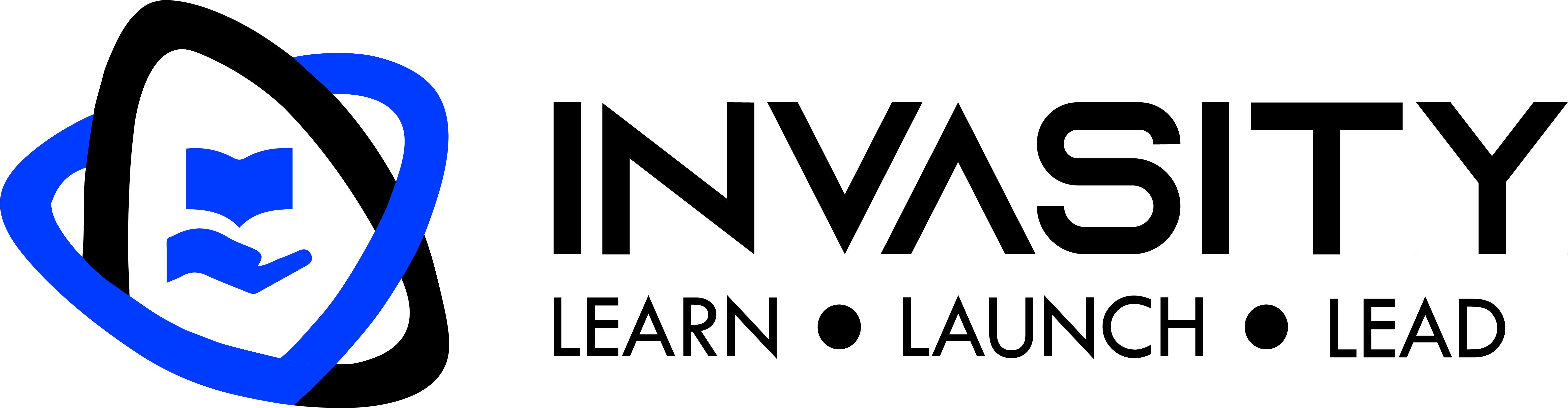- Description
- Curriculum
- Reviews
Learn the act of designing user interfaces with user needs in mind.
-
1Exploring UI/UX Design - Navigating the World of Interaction and ExperiencePreview Text lesson
Discover the art and science behind exceptional User Interface (UI) and User Experience (UX) design. This lesson delves into fundamental concepts like wireframes, prototypes, usability, and more. Explore the vocabulary of design, learning to create visually captivating products that resonate with users. Whether you're a designer or just curious, join us to unravel the world of UI/UX and its impact on digital interactions.
-
2UI/UX Design Fundamentals:Text lessonThis lesson is locked because you haven't completed the previous one yet. Finish the previous lesson to unlock this one.
-
3Introduction to Design Thinking and FigmaText lessonThis lesson is locked because you haven't completed the previous one yet. Finish the previous lesson to unlock this one.
-
4The Importance of User ResearchText lessonThis lesson is locked because you haven't completed the previous one yet. Finish the previous lesson to unlock this one.
-
5Conducting User Interviews and SurveysText lessonThis lesson is locked because you haven't completed the previous one yet. Finish the previous lesson to unlock this one.
-
7Working with Layers and Groups in FigmaText lessonThis lesson is locked because you haven't completed the previous one yet. Finish the previous lesson to unlock this one.
Objective: Understand how to effectively use layers and groups in Figma to organize and structure your designs.
Topics Covered:
-
Introduction to layers and their significance in design organization.
-
Creating, naming, and rearranging layers.
-
Grouping and ungrouping elements to manage complex designs.
-
Utilizing layer hierarchy for better organization and easy navigation.
-
Exploring layer properties such as opacity and blending modes.
-
-
8Sharing and Collaborating on Designs in FigmaText lessonThis lesson is locked because you haven't completed the previous one yet. Finish the previous lesson to unlock this one.
Objective: Learn how to share Figma designs with team members and collaborate in real-time.
Topics Covered:
- Different sharing options: view-only, comment access, and edit access.
- Generating shareable links and setting permissions.
- Making real-time updates and seeing changes by collaborators.
- Using comments and annotations for effective feedback and communication.
- Resolving design conflicts and version history management.
-
9Usability and Accessibility in UI DesignText lessonThis lesson is locked because you haven't completed the previous one yet. Finish the previous lesson to unlock this one.
Objective: Understand the importance of designing for usability and accessibility in user interface design.
Topics Covered:
- Exploring user-centered design principles.
- Designing intuitive navigation and user flows.
- Ensuring accessibility for users with disabilities.
- Importance of contrast, readability, and proper text sizing.
- Conducting usability tests and incorporating feedback.
-
10Typography, Color, and Layout in UI DesignText lessonThis lesson is locked because you haven't completed the previous one yet. Finish the previous lesson to unlock this one.
Objective: Learn how to make informed decisions about typography, color schemes, and layout in UI design.
Topics Covered:
- Choosing appropriate fonts and understanding their impact on user experience.
- Creating harmonious color palettes that convey the right emotions.
- Grid systems and layout structures for responsive designs.
- Balancing visual hierarchy and creating focus points.
- Applying design principles like alignment, proximity, and repetition.